





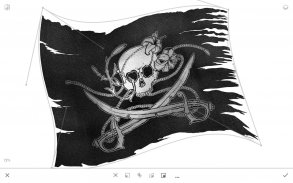








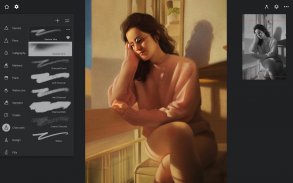
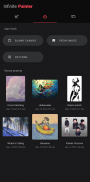




açıklaması Infinite Painter
We are not Sketchbook.
We are not Photoshop.
We are not Procreate.
We are Infinite Painter.
Superior brushes - The most advanced painting engine on tablets
• 160+ natural brush presets
• Create new brushes
• Change brush settings with ease
• Brushes interact realistically with paper textures
Superior tools - A place for everything
• Experiment with four types of symmetry
• Layers and Photoshop blend modes
• Create clean lines with guides: Line, Ellipse, Pen, Lazy, and Protractor
• Draw 3D cityscapes with five different perspective guides
• Selection and clipping masks
Superior interface - Everything in its place
• It’s simple. It’s organized. It’s out of the way.
• Organized workflows:
Paint - Sketch, Paint, and Blend
Clone - Turn a photo into a painting
Edit - Adjust color, Liquify, Pattern, Crop, or add a filter
• Move your favorite tools to the top bar for quicker access
Advanced features
• Transform multiple layers simultaneously
• Transform tool: Translate, Scale, Rotate, Flip, Distort, and Skew
• Create seamless patterns with the Pattern tool
• Liquify tool: Move, Bloat, Pinch, Swirl, or Ripple
• Gradient and Pattern Fill
• Reference images
• Rotate and flip the canvas
Import and export
• Import and export PSD layers
• Add images from Gallery, Camera, or search the web
• Export images as JPEG, PNG, PSD, or ZIP
• Share to Infinite Painter community, PEN.UP, or Instagram
• Search millions of colors, palettes, and patterns via ColourLovers
Artwork provided by:
Andrew Theonphilpoulos
@dwight_theartist
Constantine Rotkevich
Piotr Kann
Diane Kay
Ssecretgarden
Gadelhac
RapCore
Sunyu
Eskiz Defteri değiliz.
Photoshop değiliz.
Üretilmez değiliz.
Biz Sonsuz Ressamız.
Üstün fırçalar - Tabletlerdeki en gelişmiş boyama motoru
• 160+ doğal fırça ön ayarı
• Yeni fırçalar oluştur
• Kolayca fırça ayarlarını değiştir
• Fırçalar kağıt dokularla gerçekçi şekilde etkileşime girer
Üstün araçlar - Her şeyin yeri
• Dört tür simetriyle deney yapın
• Katmanlar ve Photoshop karışım modları
• Kılavuzlarla temiz çizgiler oluşturun: Çizgi, Elips, Kalem, Tembel ve İletki
• Beş farklı perspektif kılavuzuyla 3B şehir manzaraları çizin
• Seçim ve kırpma maskeleri
Üstün arayüz - Yerinde her şey
• Basit. Düzenlendi. Yoldan çekildi.
• Organize iş akışları:
Boya - Eskiz, Boya ve Karışım
Klonla - Bir resmi resme dönüştürün
Düzenle - Rengi ayarlayın, Sıvılaştır, Desenle, Kırp veya filtre ekle
• Daha hızlı erişim için favori araçlarınızı üst çubuğa taşıyın
Gelişmiş özellikler
• Aynı anda birden fazla katmanı dönüştürme
• Dönüştürme aracı: Çevir, Ölçekle, Döndür, Çevir, Deforme Et ve Çarp
• Desen aracıyla dikişsiz desen oluşturma
• Sıvılaştırma aracı: Taşı, Şişir, Sıkıştır, Girdap veya Dalgalanma
• Degrade ve Desen Dolgusu
• Referans görüntüleri
• Tuvali döndürün ve çevirin
İçe ve dışa aktar
PSD katmanlarını içe ve dışa aktarma
• Galeri’den, Kamera’dan resim ekleyin veya web’de arama yapın.
• Görüntüleri JPEG, PNG, PSD veya ZIP olarak dışa aktarın
• Infinite Painter topluluğu, PEN.UP veya Instagram'da paylaş
• ColourLovers üzerinden milyonlarca renk, palet ve desen arayın
Sağlayan sanat eseri:
Andrew Theonphilpoulos
@dwight_theartist
Constantine Rotkevich
Piotr Kann
Diane Kay
Ssecretgarden
Gadelhac
Rapcore
Sunyu










